Xmeye Pro for PC is one of the best surveillance apps that can be used on Windows 7, Windows 8, Windows 10, and Windows 11 to monitor up to 64 CCTV cameras in real-time, all at once. Anyone can download and use Xmeye PRO for Windows for free, all you need to do is to download the app from the link provided below. This surveillance app for PC is one of the most used and rated apps in recent years because of its great support and updates that are released almost every 2 weeks.
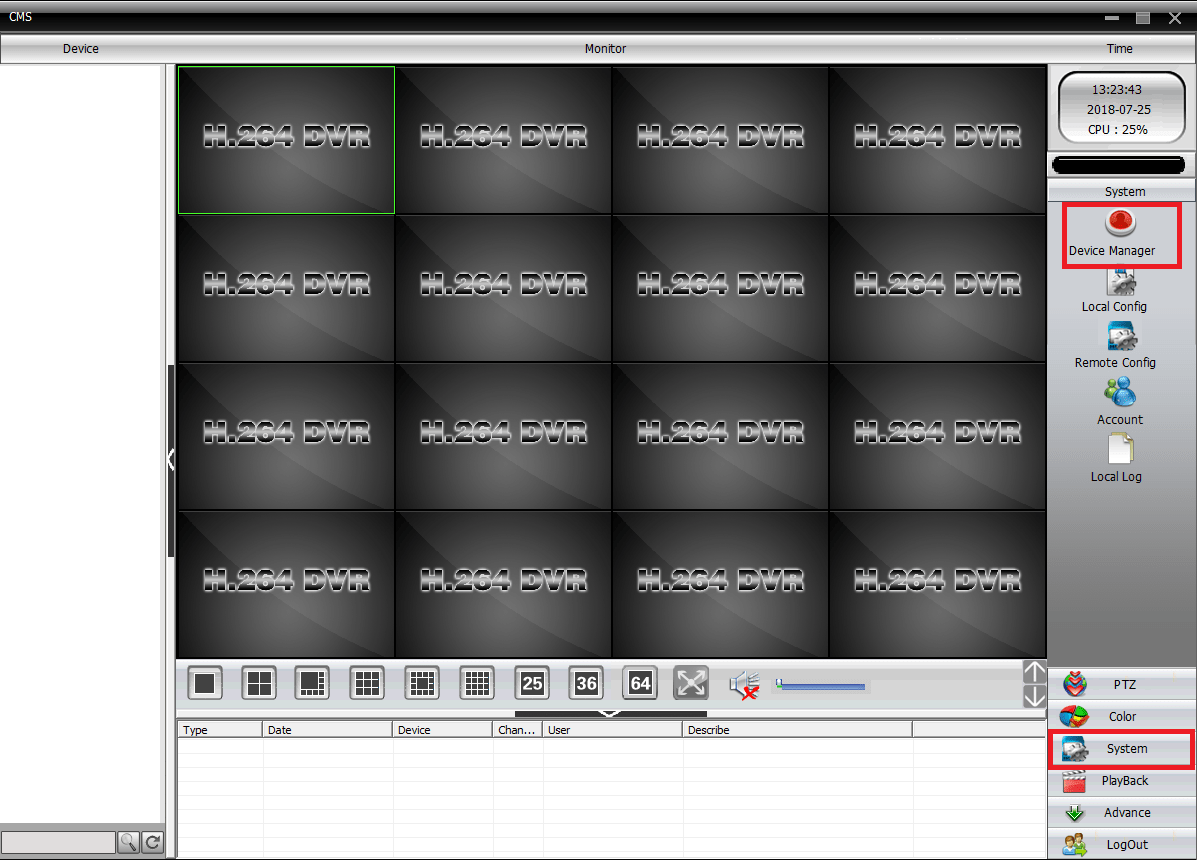
How to download Xmeye Pro for PC?
To download Xmeye Pro, you need to have a PC running Windows 7, 8, 10, or 11 and Chrome, Microsoft Edge, or Mozilla browser installed. Click the download button below and then your download will start. Go to the Downloads section on your browser and then you will see the Xmeye.exe file.
How to install Xmeye Pro for Windows?
To install Xmeye Pro on your PC, you need to double-click on Xmeye.exe that you already downloaded, and follow the installer steps. Once the installation process is done, the installer will ask you if you want to create a shortcut on your Desktop. Click Yes and then you will find the Xmeye app shortcut on your Desktop.
How to set up Xmeye Pro on a PC or Android device?
To set up Xmeye and your CCTV cameras you need to have at least one CCTV camera that is compatible with the Xmeye for PC. Once your CCTV camera is correctly set up and turned on, then you can open Xmeye for Windows on your PC or Android smartphone and click Add device. Xmeye for Windows will scan for your CCTV cameras or you can simply add your camera IP. After that, you will see your camera under the Devices section. Here you can add up to 64 CCTV cameras and you can watch all of them at the same time, in real-time. How cool is that?